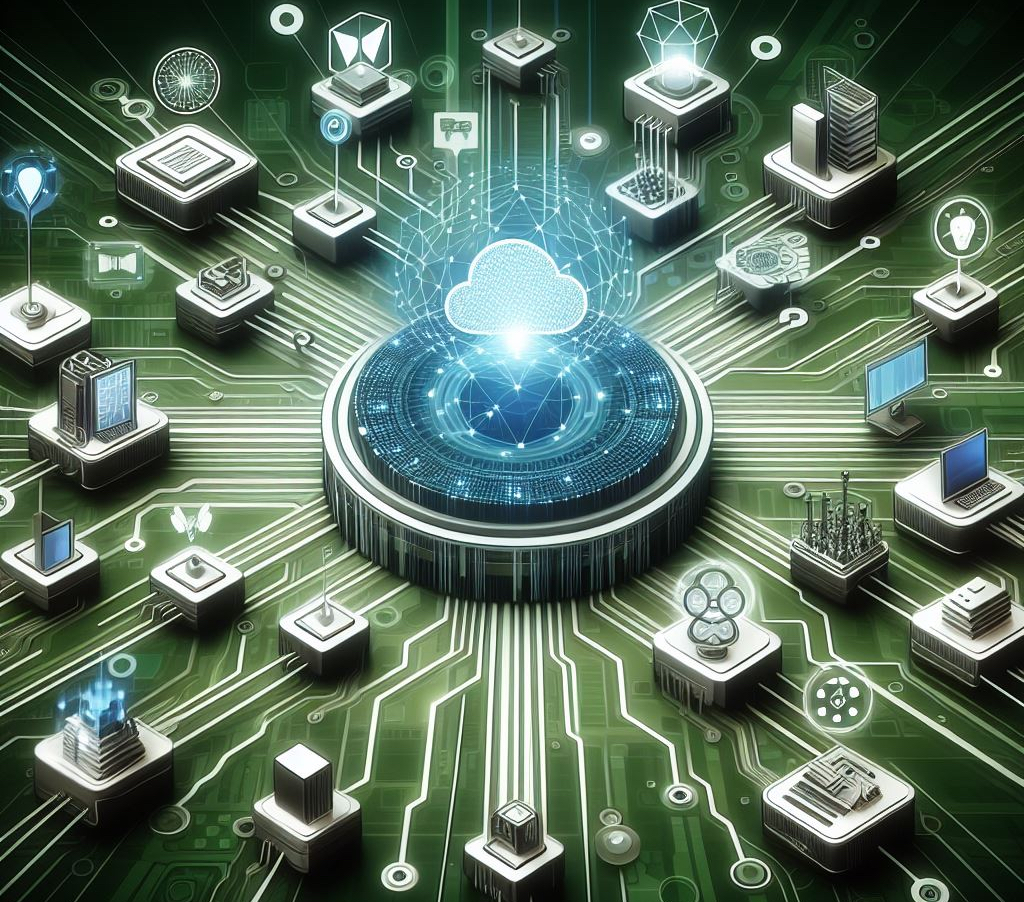Unlock the power of automated Whatsapp messages for your HubSpot forms and engage your audience like never before.
Why Use Whatsapp Automation with HubSpot Forms
In many markets like India, people are more active on Whatsapp than email, it is crucial to leverage this platform for communication. We recently came across a customer's situation where they wanted to send Whatsapp message to everyone submitting a form on their HubSpot website. They had email workflows in place but were seeing almost zero open rates as the audience profile was such that they rarely opened their emails. So our team came up with a solution for automating Whatsapp messages for form submissions, with this implementation, we have ensured that the leads now receive immediate confirmation and follow-up, increasing their engagement and conversion rates.
A Whatsapp automation like this also offers a personalized and interactive approach compared just like personalized emails in HubSpot. With Whatsapp, you can send rich media messages, including images, videos, and audio, to enhance the user experience and capture the attention of your leads.
Solution overview
The solution works by leveraging the Web hooks feature in HubSpot Private Apps. We configured a private App with a Web hook to notify our custom component outside HubSpot each time a contact is created. Our private app then gathers the data needed from CRM and invokes the Whatsapp API. The customer's business account is set up in advance with a business phone number and message templates. Our private app sends data specific to a notification template. The payload sent from the private app replaces the dynamic tokens in the message template to generate the final message sent to customer

Setting Up HubSpot Webhook for Whatsapp Integration
To enable Whatsapp integration with HubSpot forms, you need to set up a webhook in HubSpot. A webhook is a URL endpoint that listens for specific events and triggers actions when those events occur.


First, create a private app in HubSpot and obtain the necessary API credentials. Then, configure the webhook to listen for form submission events. When a form is submitted, HubSpot will send a POST request to the specified webhook URL where the private app code is hosted.
Integrating Meta APIs for Automated Whatsapp Messages
Integrating Meta APIs into your private app is needed for sending automated Whatsapp messages. Meta provides a comprehensive set of APIs that enable seamless communication with the Whatsapp platform.
To integrate Meta APIs, you will need to make API calls from your app to Meta's endpoints. These API calls should include the necessary parameters, such as the recipient's phone number, the message content, and any additional media files.
Meta's APIs support various types of messages, including text, images, videos, and audio. You can customize the content of the automated Whatsapp messages to provide a personalized experience for your leads.
Customizing Whatsapp Messages for Form Submissions
Customizing Whatsapp messages for form submissions allows you to create a personalized and engaging experience for your leads.
You can include dynamic fields in your Whatsapp messages to personalize the content. For example, you can address the lead by their name or include specific details related to their form submission.
You can also leverage rich media messages to make your messages more visually appealing and interactive. Including images or videos related to the product or service they showed interest in can capture their attention and increase their engagement.
You can also provide quick reply options or buttons in your Whatsapp messages to facilitate easy communication and encourage immediate responses. This interactive approach can help you gather more information from your leads and move them further along the sales funnel.
Benefits of Empowering HubSpot Forms with Whatsapp Automation
Empowering HubSpot forms with Whatsapp automation offers several benefits for both your business and your leads.
Firstly, it allows you to reach your leads through their preferred communication channel. In markets like India, where Whatsapp is more popular than email, sending automated Whatsapp messages ensures that your messages are seen and responded to promptly.
Automated Whatsapp messages also provide a more personalized and interactive experience for your leads. By leveraging rich media messages, quick replies, and buttons, you can create engaging conversations that capture their attention and drive higher engagement rates.
If you are also looking to automate Whatsapp notifications to your leads, prospects and customers - contact us
Related Post
Web hooks in HubSpot Private Apps
Up until recently, Web hooks were only available for public HubSpot Apps. HubSpot recently announced support for Web hooks in private apps as well. This may not seem like a big deal if you never had to use a private apps. However, the users of...
Using Conditional Directives in CSS for Performance Boost
The CSS in a website is a very critical component of any web page. It takes care of rendering and styling of each page element and with responsive design becoming a default standard, the CSS also has to handle the rules for each screen size,...
10 best Landing Page Designs in HubSpot CMS in 2023
For the majority of startups, landing pages serve as the representation of their company's identity.