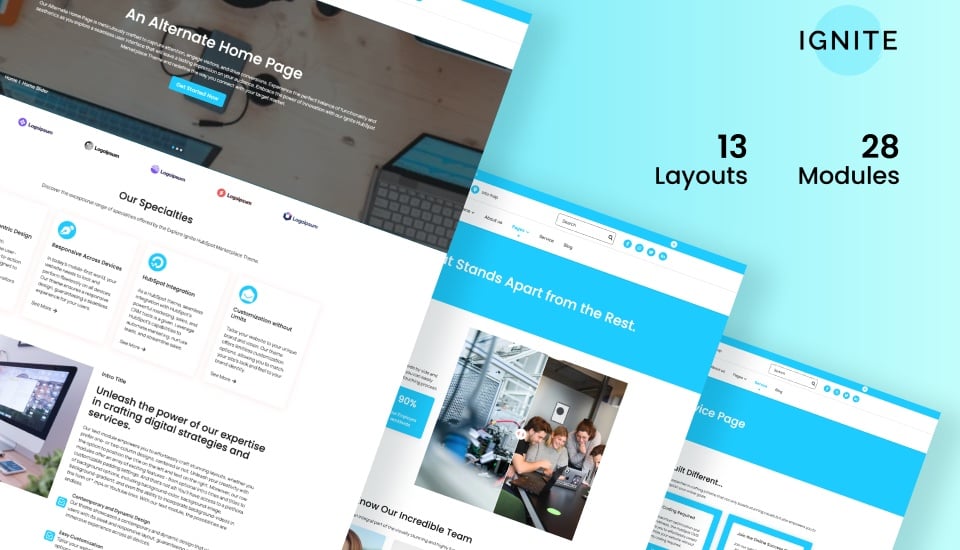
Discover the latest addition to our HubSpot CMS themes collection - IGNITE, a captivating and SEO-optimized free theme that will revolutionize your website.
Why IGNITE is the Perfect Choice for Your Website
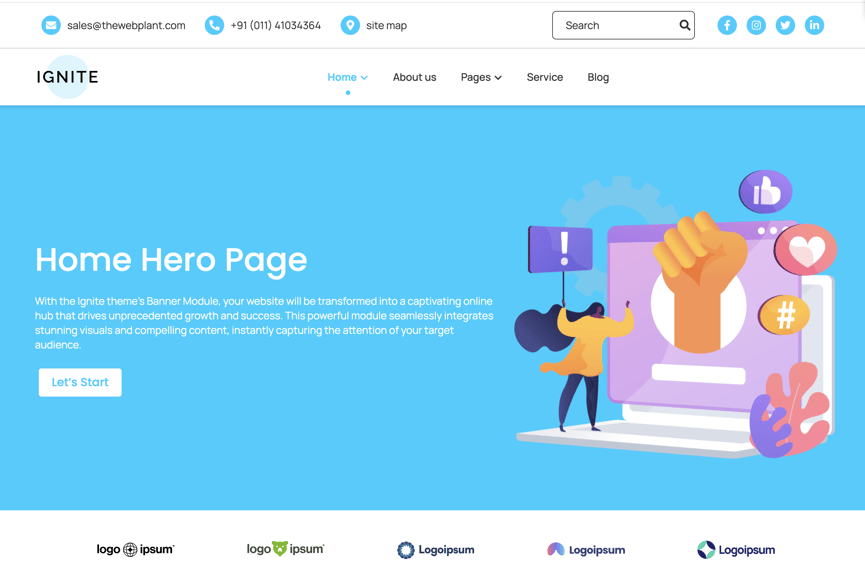
IGNITE is the perfect choice for your website because it offers a stunning design that will instantly grab your visitors' attention. With its sleek and modern layout, IGNITE will make your website stand out from the crowd.
Not only does IGNITE look visually appealing, but it is also fully optimized for search engines. This means that your website will rank higher in search results, leading to increased visibility and more organic traffic.
In addition to its captivating design and SEO optimization, IGNITE is incredibly user-friendly. It comes with a user-friendly interface that makes it easy for anyone to install and customize. You don't need to be a coding expert to create a professional-looking website with IGNITE.
Furthermore, IGNITE offers a range of powerful features that will enhance your website's functionality. From customizable layouts to integrated social media buttons, IGNITE has everything you need to create a successful online presence.
With IGNITE, you can take your website to the next level and leave a lasting impression on your visitors. Don't miss out on the opportunity to transform your website with this amazing free theme.
Key Features of IGNITE
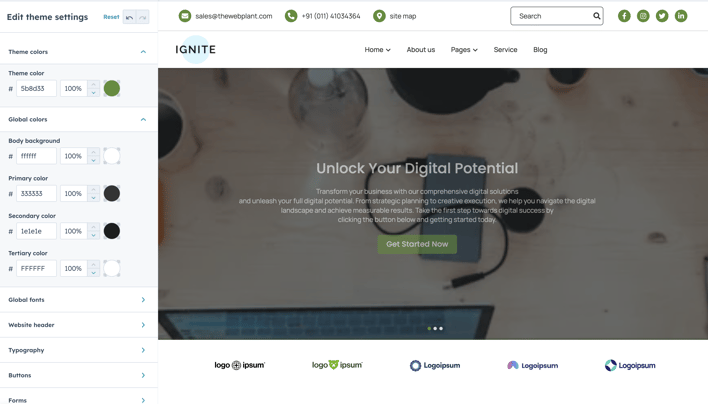
- IGNITE comes with a variety of key features that will take your website to the next level. Here are some of the standout features of IGNITE:
- Responsive design: IGNITE is fully responsive, ensuring that your website looks great on any device or screen size.
- Customizable layouts: With IGNITE, you have the freedom to customize your website's layout to suit your unique style and branding.
- SEO optimization: IGNITE is built with SEO best practices in mind, helping your website rank higher in search results.
- Integrated social media buttons: IGNITE makes it easy for your visitors to share your content on their favorite social media platforms.
- Advanced analytics: IGNITE provides you with valuable insights about your website's performance, helping you make data-driven decisions.
- These are just a few of the many features that IGNITE has to offer. Discover all the possibilities and unlock the full potential of your website with IGNITE.
How to Install and Customize IGNITE
Installing and customizing IGNITE is quick and easy. Follow these simple steps to get started:
Installation
- Download the theme into your portal from https://app.hubspot.com/ecosystem/44937130/marketplace/website/ignite-theme-by-the-web-plant
- Log in to your HubSpot CMS account and navigate Marketing > Files and Template > Design Tools.
- Verify that you can see the Ignite theme under @marketplace/The_Web_Plant folder
- Navigate to Marketing > Website > Website Page and click Create > Website Page
- Enter a page name and click create
- Click on your current active theme and in the drop down, click Change Theme
- Locate IGNITE theme on next page click Set as Active Theme
- Now, you will be able to use the theme's template to create pages
Customization
- Set up your logo - Create a page with any of the templates. In the page editor, click on global header
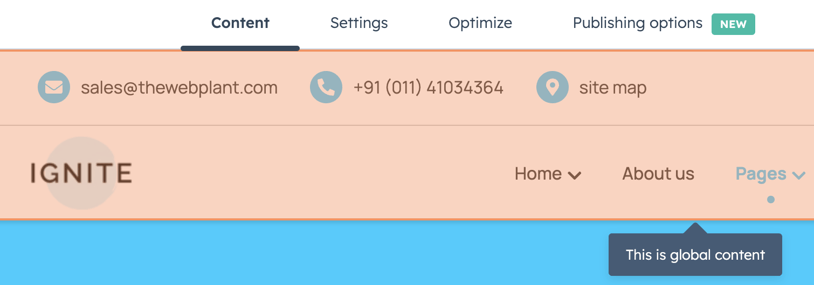
Here you can upload a new logo or disable Override default logo - with this update, the theme will use your portal's default logo - Global Elements - Similarly you can update other header and footer elements. Once edited, these will be global for all your theme pages
- Branding Elements - In the page editor, click on the Design tab and then click Edit Theme Settings button
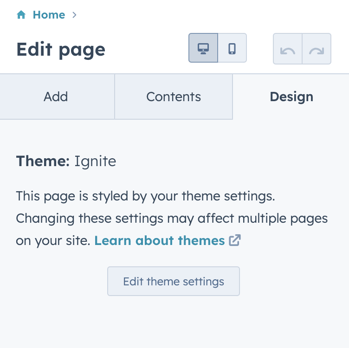
On the next screen, you will be able to edit colors, typography and other theme settings of your site. - With the these 3 steps, you are all set to create content for your website
Check out the video below to see a visual walkthrough.
Tips for Maximizing Your Website's Potential with IGNITE
To maximize your website's potential with IGNITE, consider the following tips:
- Optimize your content: Make sure to create high-quality and engaging content that resonates with your target audience. Use relevant keywords and HubSpot's AI assistant to improve your website's SEO.
- Utilize the integrated social media buttons: Encourage your visitors to share your content on social media platforms to increase your website's reach and visibility.
- Regularly update your website: Keep your website fresh and up-to-date by regularly adding new content, updating images, and making necessary design tweaks.
- Monitor your website's performance: Take advantage of the advanced analytics provided by IGNITE to track your website's performance. Identify areas for improvement and make data-driven decisions. The quickest way to check your site's performance is to use Traffic report under
Reporting > Reports > Traffic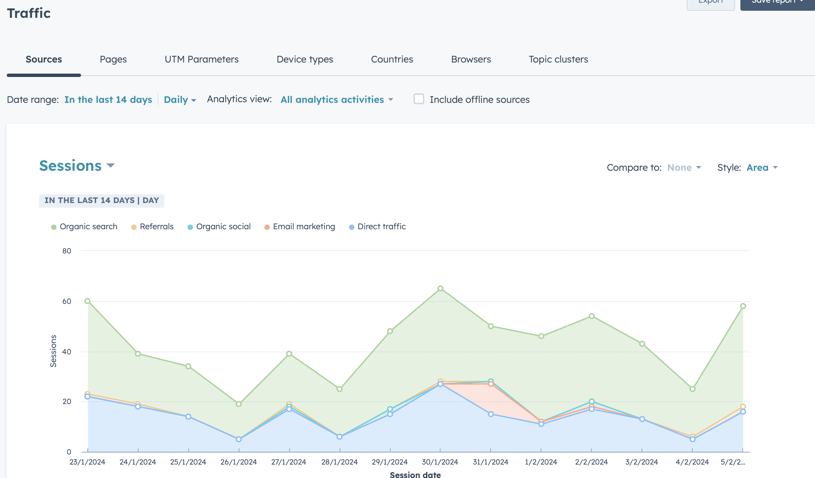
By implementing these tips, you can make the most out of IGNITE and create a website that truly stands out from the competition.
Stay Ahead of the Curve with IGNITE
With IGNITE, you can stay ahead of the curve and ensure that your website is always up-to-date with the latest trends and best practices.
As technology and design trends evolve, IGNITE will continue to receive updates and improvements. This means that your website will always be on the cutting edge, providing your visitors with a seamless and modern browsing experience.
By choosing IGNITE, you are investing in the future of your website. Stay ahead of the competition and take your online presence to new heights with this revolutionary free theme.
Migrate your current website to IGNITE
Related Post
What makes a good HubSpot CMS Theme
HubSpot CMS helps in combining website creation with the power of a CRM platform to enhance & customize the entire buying journey, streamline marketing and sales alignment etc. Users buy CMS Hub to empower their teams to build personalized digital...
SEO Tips on Optimize Your HubSpot Website
SEO (Search Engine Optimization) is essential for improving your website's visibility in search engine results, making it more likely that people will find your site when they search for relevant topics. By optimizing your website content and...
Top 5 websites mistakes that are hurting your Business Growth and how to fix them
Online website is more than just an online storefront, it is a key tool to help your business grow. But even a good-looking website can cause problems if certain issues aren’t fixed.







