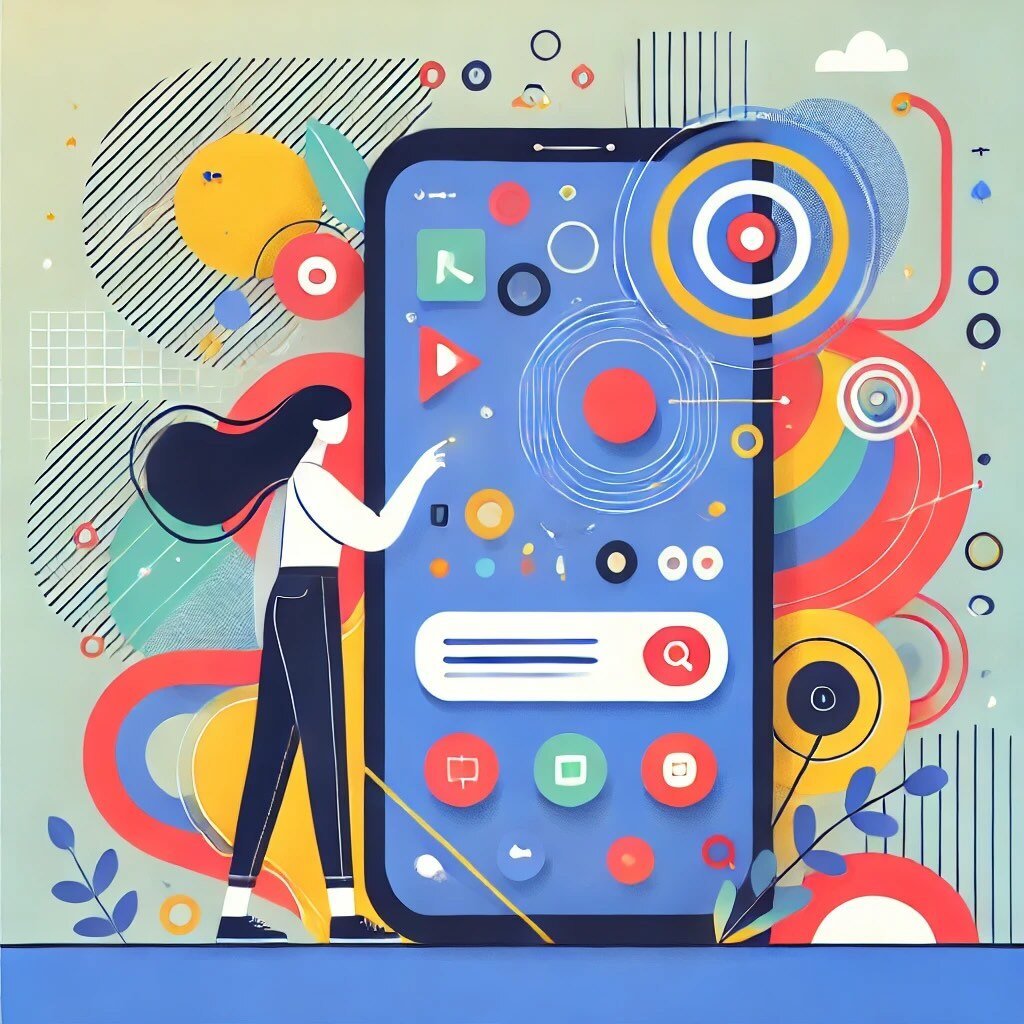
Did you know that mobile devices dominate internet usage, accounting for over 60% of global web traffic? A mobile-friendly website is no longer optional—it’s an essential tool for businesses looking to thrive in the competitive online landscape.
The Growing Importance of Mobile Users
With smartphones becoming the go-to device for browsing, shopping, and searching, a mobile-friendly website ensures you’re catering to the majority of internet users. In fact, mobile internet traffic has overtaken desktop traffic, making it crucial for businesses to ensure their websites are mobile-friendly.
Here is a live example of 3 month traffic distribution from a B2C site.

Ignoring the needs of mobile users can result in lost opportunities, decreased user engagement, and keep visitors on your site longer.
 How Mobile-Friendliness Affects SEO
How Mobile-Friendliness Affects SEO
Mobile-friendliness is a critical factor in search engine optimization (SEO). If your website is not optimized for mobile devices, it could rank lower in search engine results pages (SERPs), making it harder for potential customers to find you.
Use tools like Google’s Mobile-Friendly Test to identify issues. Ensure your site uses responsive design, fast loading speeds, and mobile-optimized content to improve SEO.
Key Features of a Mobile-Friendly Website
A mobile-friendly website typically includes responsive design, which ensures that the site looks and functions well on various screen sizes. This means that images, text, and navigation elements automatically adjust to fit the screen size of the device being used.
Other key features include fast loading times, easy-to-read text without the need to zoom, and touch-friendly navigation that allows users to interact with the site effortlessly using their fingers.
Poor Conversion Rates
Mobile visitors are less likely to convert on a poorly designed site, whether it’s filling out a form, making a purchase, or contacting you.
Optimizing forms and checkout processes for mobile, using autofill options, minimize required fields, and ensure secure, mobile-friendly payment methods are a necessity.

Common Mistakes to Avoid and how to fix them
Building a mobile-friendly website is crucial in today's multi-device world. Here are some common mistakes to avoid when creating a mobile-friendly site, along with tips to ensure an excellent user experience:
Ignoring Mobile-First Design Principles
Mistake
Designing for desktop first and adapting for mobile later.
Fix
Use a mobile-first approach by designing and testing for smaller screens first, then scaling up for larger devices.
Poor Navigation Design
Mistake
Complex or hard-to-use mobile menus.
Fix
Use a clean, collapsible hamburger menu for navigation, Ensure tappable areas are at least 48x48 pixels, Place critical navigation elements within easy reach of thumbs.
Not Optimizing for Touch Input
Mistake
Designing elements (e.g., links, buttons) that are too small or too close together, making it difficult to tap.
Fix
Follow guidelines for touch targets (e.g., 48x48 pixels for tappable elements), Leave enough space between interactive elements.
Slow Page Load Times
Mistake
Using large images, unoptimized code, or too many third-party scripts that slow down page loading.
Fix
Optimize images using modern formats like WebP, Minify CSS, JavaScript, and HTML, Use a Content Delivery Network (CDN) to serve assets quickly, Implement lazy loading for images and videos.
Using Non-Responsive Layouts
Mistake
Designing fixed-width layouts that don’t adapt to different screen sizes.
Fix
Use responsive design with CSS media queries, Use a fluid grid layout and flexible images that adapt to various screen sizes.
Overloading the Page with Content
Mistake
Trying to display all desktop content on a mobile screen, making it cluttered and hard to read.
Fix
Prioritize key content for mobile users, Use collapsible sections and accordions for secondary information.
Ignoring Mobile-Friendly Forms
Mistake
Forms that are too long or difficult to fill out on a small screen.
Fix
Keep forms short and simple. Use appropriate input types (e.g., tel for phone numbers, email for email addresses). Enable autofill and autocorrect where appropriate.
Forgetting About Device Compatibility
Mistake
Designing for a specific device or ignoring older devices and browsers.
Fix
Test your site on multiple devices, screen sizes, and browsers. Use tools like BrowserStack or responsive design mode in browser dev tools.
Neglecting Accessibility
Mistake
Ignoring accessibility standards, making it hard for people with disabilities to use your site.
Fix
Use semantic HTML. Ensure good color contrast. Add alt text to images and ARIA attributes where needed. Test using screen readers and other accessibility tools.
Overlooking Mobile SEO
Mistake
Failing to optimize for mobile search engine rankings.
Fix
Use mobile-friendly titles and meta descriptions. Implement structured data. Ensure the site passes Google’s Mobile-Friendly Test. Avoid intrusive interstitials that harm the user experience.
Relying on Popups or Intrusive Ads
Mistake
Using full-screen popups or ads that disrupt the user experience.
Fix
Minimize the use of popups. Ensure any necessary popups are easy to dismiss and don’t cover critical content.
Forgetting About Offline Behavior
Mistake
Not considering scenarios where users might have slow or intermittent internet connections.
Fix
Implement Progressive Web App (PWA) features like offline access. Use service workers to cache critical assets.
Poor Font and Text Scaling
Mistake
Fonts that are too small or don’t adjust properly on mobile screens.
Fix
Use a base font size of at least 16px. Ensure proper line spacing and padding for readability.
Not Testing Enough
Mistake
Assuming the site works well without thorough testing.
Fix
Test on real devices and emulators. Use tools like Google’s Mobile-Friendly Test, Lighthouse, and WebPageTest.
Ignoring Performance Metrics
Mistake
Focusing only on design while neglecting performance indicators.
Fix
Optimize for Core Web Vitals (Largest Contentful Paint, First Input Delay, Cumulative Layout Shift). Monitor performance using tools like Google Analytics and PageSpeed Insights.
Steps to Make Your Website Mobile-Friendly
Start by using a responsive web design framework like Bootstrap or Foundation. These frameworks provide pre-built components that adapt to different screen sizes, making it easier to create a mobile-friendly website.
Next, test your website on various devices to ensure it functions well across different screen sizes and operating systems. Tools like Browser Stack and Google’s Mobile-Friendly Test can help identify and fix issues.
Take the steps to optimize your website for mobile today and position your business for success in the mobile digital age. Ready to make the change? Contact our team of experts to transform your website into a mobile-friendly platform that delivers exceptional user experiences and maximizes your online potential.
Related Post
How we ensured success with a mobile first approach for a web application launch
For years, the businesses have been using desktop websites as the primary view and then implementing the mobile version either as a second thought or as a reactive approach when things break on varying screen sizes.
Maximizing Your Website’s SEO: Tips for Ranking Higher and Attracting More Traffic in 2025
In 2025, the digital landscape of SEO is becoming more competitive and dynamic making it essential for businesses and content creators to adapt their SEO strategies. Search engine optimization (SEO) plays a crucial role in ensuring that your website...
SEO Tips on Optimize Your HubSpot Website
SEO (Search Engine Optimization) is essential for improving your website's visibility in search engine results, making it more likely that people will find your site when they search for relevant topics. By optimizing your website content and...



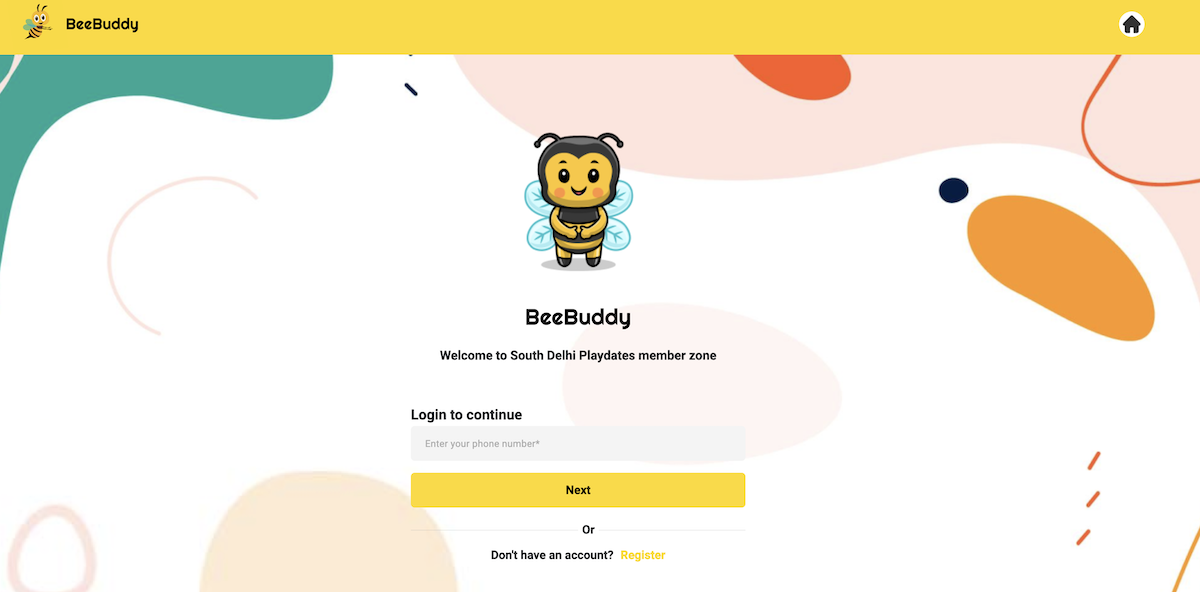



Leave a reply